In 2014, Google announced on its Webmaster Blog that it would be using HTTPS as a ranking factor in response to user demands for increased online security. This means that if you want to rank as highly as possible in Google searches, you really should be moving your website from HTTP to HTTPS. Here we take a look at what HTTPS is, how to switch, and what it could mean for your business.
WHAT IS HTTPS?
HTTPS stands for Hyper Text Transfer Protocol Secure. It is the more secure version of HTTP, which is the protocol used to send information between your website and your browser. It offers increased security to users on the pages of your website where they have to share personal information, such as credit card details. It does this by making sure that all information sent between your browser and your server is encrypted, so that even if a hacker manages to intercept the system, they are unable to decrypt the information, rendering it useless to them.
HTTPS AS AN SEO RANKING FACTOR
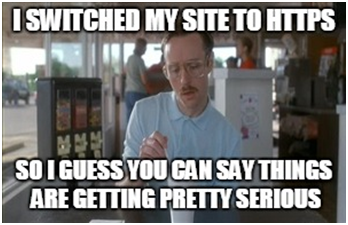
Google has been taking security into account as an SEO ranking factor since 2014, as it wants to promote sites that users can have confidence in. Whilst it seems that the effect of switching to HTTPS plays only a small factor in ranking signals at the moment, you can be sure that over time it’s going to become a pretty important part of a site’s trust factor which will be given preference in the SERPs. Site’s that take personal information (not just ecommerce, but if you have lead gen forms where you take people’s details) are encouraged to make this switch a priority.
NON-HTTPS SITES TO BE FLAGGED AS “UNSAFE”

Currently, sites using HTTPS are preceded by a green padlock icon in the address bar. This is a symbol used by all the main browsers including Google Chrome, Internet Explorer, and Firefox, that your website is deemed “safe”. However, Google Chrome is about to go one step further, by flagging sites that are not using HTTPS with a red “x” above a padlock icon. The aim of this is to warn users that the site they are entering offers no security for their personal information.
HOW TO SWITCH FROM HTTP TO HTTPS
1. PURCHASE AN SSL CERTIFICATE
SSL stands for Secure Socket Layer and is the protocol that HTTPS uses to encrypt the information between your website and your server. These can often be purchased from the company that hosts your website. There are three basic kinds of SSL certificates:
Extended Validation (EV) – this is used by sites where security is paramount, such as banks and social networks, where a lot of personal information is collected. It’s the best choice for eCommerce sites.
Organisation Validation (OV) – this verifies that your site is recognised as legal and legitimate. It is suitable for use by eCommerce sites and sites that collect personal information.
Domain Validation (DV) – this is the most affordable option, but offers the least protection. It is suitable for sites that don’t collect personal information at all.
Your SSL certificate will then need to be installed on your website’s hosting account.
2. UPDATE ALL THE LINKS ON YOUR WEBSITE.
Every link on your website will need to be changed from HTTP to HTTPS, including all your URLs and metadata fields. This can be a lengthy process, so it’s a good idea to use some form of automation such as this tool from WordPress.
3. SET UP 301 REDIRECTS
301 Redirects notify search engines that your site’s address has changed from HTTP to HTTPS. They also automatically redirect users who have previously bookmarked a page on your site to the new, more secure version after you flip the switch.
Taking these three steps may seem like more trouble than it’s worth at present. However, get it right and you could see vastly increased benefits in the near future. If you want help on getting an SSL certificate for your website, you can contact Digital Meal to implement it for you.



