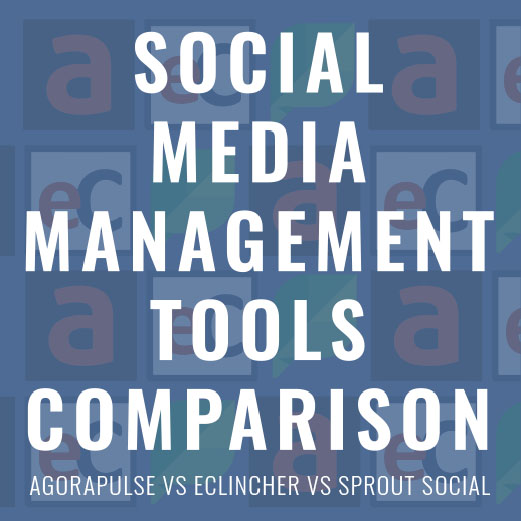Social Media Management can be an all-consuming task in itself. Not only is there the actual content creation but then you have to do research into hashtags, figure out the optimal time to post for your audience, reply to comments…the list goes on and on. Luckily some clever clogs have created tools that can allow you to better manage all of your social media accounts; paired with reporting that will give you a clear indication of how successful your current strategy is. We’re taking a look at 3 of the industry leaders in Social Media Management software and seeing how they stack up against each other.
Whether you’re trying to manage your own social media or an agency working with client accounts, we are looking at these key factors to see who comes out on top:
- How easy it is to schedule posts and get it approved
- How easy it is to see engagement of posts
- Whether we can compare to competitor posts
- Whether there’s any way to get content ideas
Agorapulse
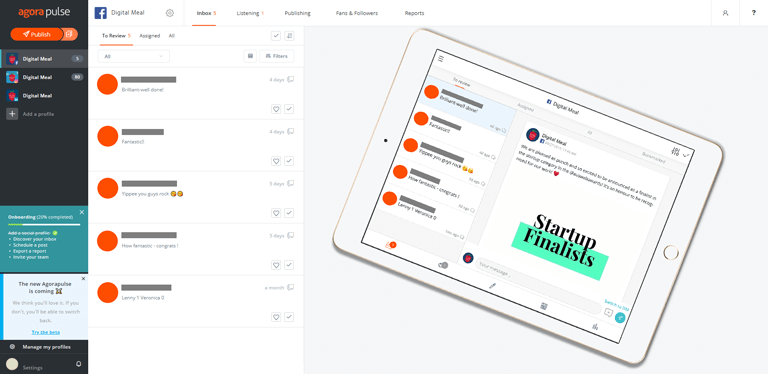
Agorapulse probably has to have one of the most robust and functional publishing and scheduling abilities out of the three. The interface is easy to use and looks great and the onboarding process when signing up is smooth and a small progression bar helps you keep track of what features you still need to explore.
Customizing the same post across different channels can be done with no hassles and being given a preview of the post is just one less thing to worry about before scheduling your content!
Tracking engagement on each piece of content you create is a breeze with a dedicated feed for all of your channels. With the social listening feature, you can instantly see every public mention of your brand across Twitter, Instagram and Facebook. Are you so crazy popular that there’s too much for you to keep track of? Not to worry! You can also choose to ignore specific keywords while looking for others. The base level plan is $79/month (~$113 AUD)
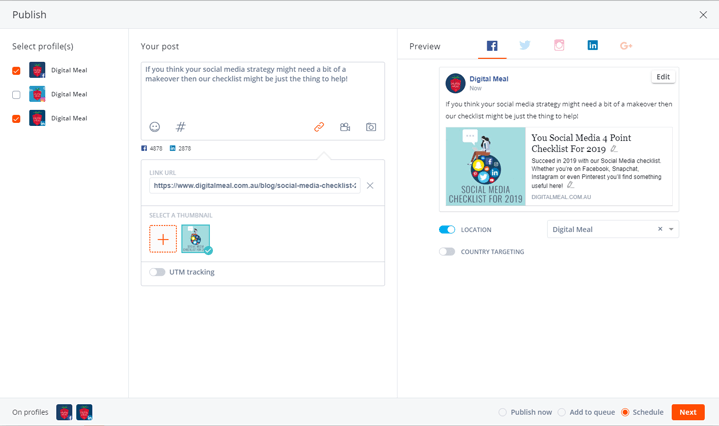
Agorapulse is a DREAM for agencies. Team members can be assigned roles that require approval from an administrator before posting content.
This can also be useful when dealing with clients if you’re managing other businesses accounts. The important thing to remember is that this feature is not available on the base level plan and you will need to sign up for their “Large” plan which at the time of writing this is priced at $159/month (~$227 AUD). If you’re a freelancer this could be a huge expense for you so be sure that’s something you vitally need to use.
Reports on Agorapulse are beautiful to look at and can help you better explain to clients how their accounts are doing in comparison to their competition, how engaged people are with their content and even suggest the best day, time and type of content to post that will work best for your audience. Keep track of each individual team member with Community Management Metrics for larger businesses to see which individuals are completing which tasks over a set time period. If you want to track specific content on your own custom graph you have the ability to with custom tags. Unlimited reporting is available with any plan so if you’re focused on analytics with Agorapulse you might be able to save some money by signing up for the base plan.
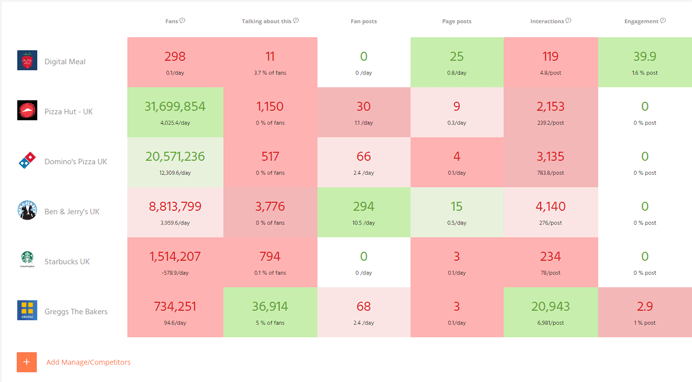
Our one gripe we found with Agorapulse was there were no features to help curate content. Both of the other tools we are comparing has at had some functionality where it would find articles to share based on specific topics. It seemed a missed opportunity for an otherwise pretty decent product.
Our Rating: 7/10
eClincher
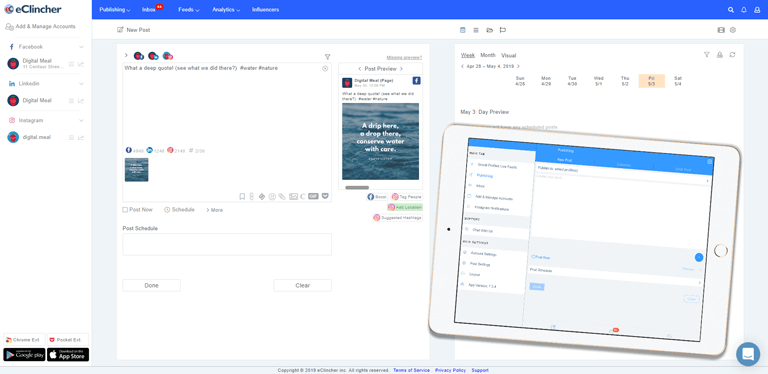
eClincher is the cheapest to start using with the base plan starting at $49/month (~$70 AUD) which can be helpful for small teams or freelancers, but there are a few features you’ll miss out on which we’ll get to a little later on. Personally, we found eClincher desktop site and app to be a little….eh in terms of UX and UI. The publishing section on desktop can be a little overwhelming and we thought a few more of the icons should be labelled. Saying that though what you can actually do with eClincher is still great.
Once again you can easily share your content across multiple networks and get a live preview of your posts. One feature unique for eClincher is integration with Canva, the popular content creation app. You can access their templates plus free and paid imagery to create your content and then instantly schedule it which, if you’re running your own small business, can be an invaluable time saver.
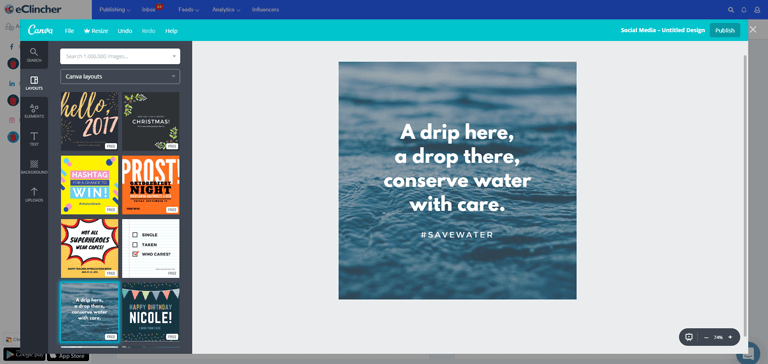
Similar to Agorapulse, with eClincher you are able to keep track of multiple keywords, hashtags and competitors with multiple feeds. You can make these feeds even more specific by narrowing the parameters by sentiment or location if you’re trying to target a very specific or local audience but we found this to be a little hit and miss sometimes. You can also use the RSS Feeds feature to pull content from all of your favourite websites to curate content.
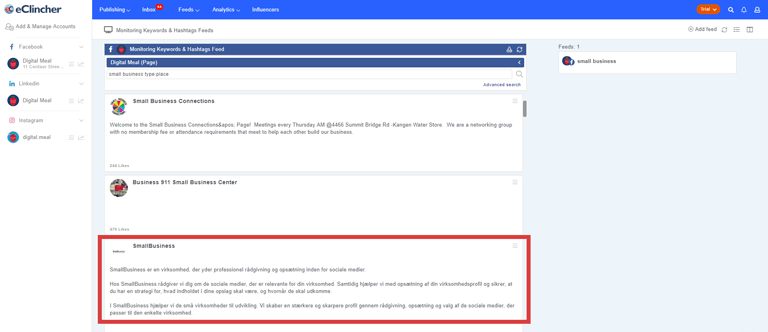
If you need the ability to approve posts before they are published, you’re going to need to move up to their “Premier” plan, which is $99/month (~$141 AUD), which is cheaper than Agorapulse’s “Large” plan. We found the actual process to do this rather cumbersome and for the person to actually approve content they need to do a little bit of digging around to find where it all is.
Another area where eClincher is unique is that it provides not only analytics for your social media accounts but also integrates with Google Analytics, meaning you can also get an overview of your website traffic. The base plan allows for 3 different Google Analytics accounts to be added with the option to move up to 10 or 30 with the higher tiers. You will also need to move up to the “Premier” plan if you want to get reports on your competitors on Facebook, Instagram or Twitter. Aside from those few gripes the reports are clear, concise and easy to understand. The analytics dashboard also allows for a custom set up to track key metrics specific to your marketing goals so you can see how you’re going with just a quick glance.
Our Rating: 8/10
Sprout Social
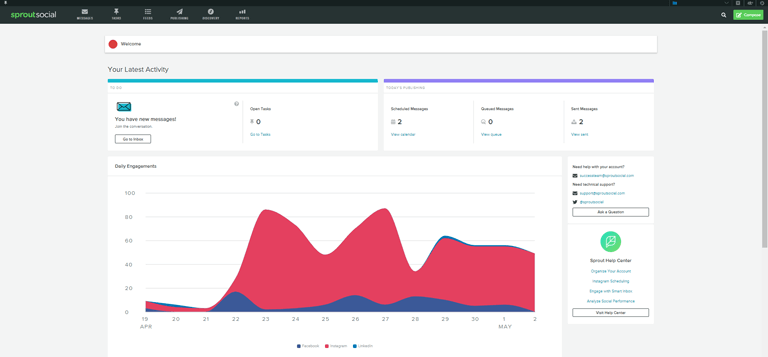
The final service we’ll be looking at is the most expensive to sign up for, with the base plan being $99/month (~$141 AUD) so you’d be expecting a lot of robust features for that price….and you’d be kinda right. Sprout Social has a great layout on their desktop site That makes everything clear and easy to find. The first page you see when you sign in shows you your current tasks, the current posting schedule and an overview of the engagement of all your networks over a 2-week period. The onboarding process when signing up is great and a small progression bar helps you keep track of what features you still need to explore.
Publishing is one aspect that Sprout Social shines in. The “Sprout Queue” automatically schedules your content to the optimal times throughout the day but you also have the option to schedule things manually if you wish to. Sprout Social can find content for you to share on Facebook and LinkedIn based on any topic you can think of; we wish that this feature was carried over to the app, but you can easily add any article you’re reading on your tablet to your schedule via the share button. There is also a RSS Feed integration if you want to automate the whole process as well.
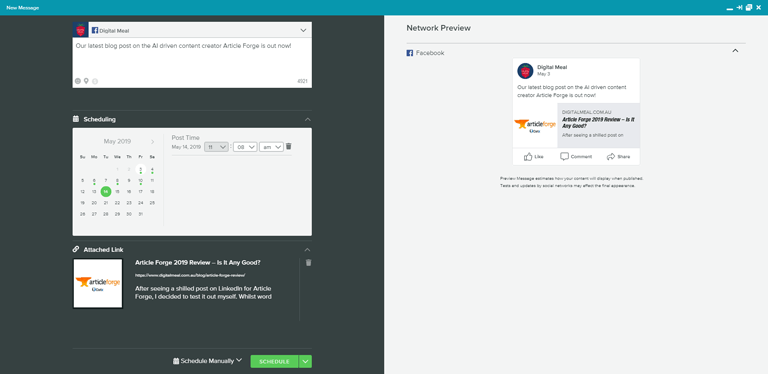
You can, as with the other services, set up feeds to track hashtags – however the functionality is slightly limited as it only allows you to track Instagram, LinkedIn and Twitter hashtags. You can also only track hashtags; you can’t track competitors unless they’re using their own hashtag every post. Now the app of Sprout Social does have a “Feed” section which you would assume would carry those feeds from your desktop over to your tablet but….well it doesn’t, that section stayed blank for us the whole time we tested out no matter what feeds we set up. There is a real lack of functionality moving from the desktop to the app version of this app. You have access to none of the reporting functions and it’s essentially just to publish content.
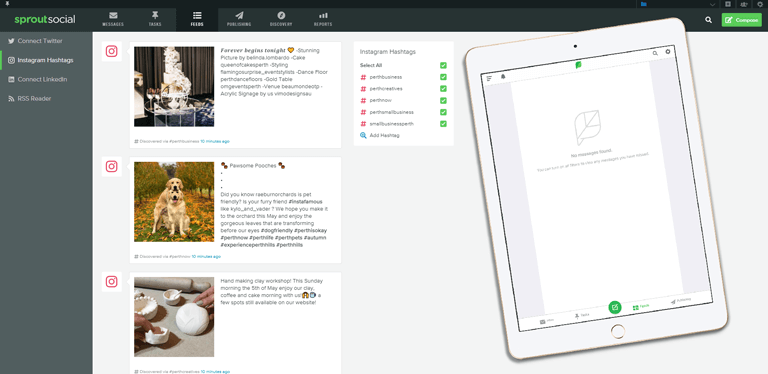
Assigning tasks to team members is available, but once again, you need to move up to their “Professional” plan which is $149/month (~$213 AUD), not as expensive as Agorapulse’s “Large” plan, but you can get the same feature available for $99/month on eClincher. The feature itself is easy to use on desktop and the workflow is customisable to have multiple approvers if necessary. We would say of the three that Sprout Social does this feature the best.
Once again the paywall strikes again when it comes to analytics. The “Professional” plan also includes competitor reports along with your standard social media reports. The reports themselves look great and are easy to understand. You can track the engagement of each post but unlike Agorapulse and eClincher which do this via a feed, with Sprout Social it’s actually a report you can access. While a little obtuse, the metrics you can get for each individual post is great and it’s simple to select a specific time frame and export as a PDF or CSV.
Our Rating: 6/10
Final Thoughts
Each of these services have their own specific strengths and witnesses and what works for us may not work for you. Take advantage of the free trial that you’re offered with each because it will give you full functionality so you can see which tier of pricing you’re looking to pay for. If you can get past the slightly overwhelming layout and sometimes cumbersome task delegation, then we would recommend eClincher. It offers the most unique features for the cheapest price and should suit both freelancers and agencies.